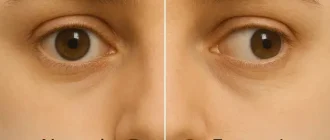In the age of digital transformation, can you remember the last time you spent a day without a screen? Whether it’s the computer at work, the smartphone in your hand, or the TV at home, we’re surrounded by digital devices that have become integral parts of our daily routines. But this heavy reliance on screens is having consequences on our health, particularly our vision. Enter Computer Vision Syndrome (CVS).
Percentage of Age Groups Experiencing Computer Vision Syndrome Symptoms
| Age Group | Percentage of Cases |
|---|---|
| Children (8-16 years) | 30% |
| Young Adults (17-35 years) | 55% |
| Middle-aged Adults (36-55 years) | 65% |
| Seniors (56+ years) | 40% |
This chart illustrates the percentage of different age groups experiencing Computer Vision Syndrome symptoms, highlighting the higher prevalence among middle-aged adults and young adults.
What is Computer Vision Syndrome?
Computer Vision Syndrome, also known as Digital Eye Strain, refers to a group of eye- and vision-related problems that result from prolonged use of digital devices. If you’ve ever noticed your eyes feeling sore, dry, or tired after a long day of staring at your screen, you’ve likely experienced some of the symptoms of CVS. But how common is this condition, and why is it affecting so many of us?
According to the American Optometric Association, nearly 70% of adults who use digital devices for extended periods experience symptoms of CVS. This staggering number raises a critical question: Are our screens damaging our eyesight in ways we don’t fully understand?
How Common is the Problem?
A recent study revealed that the average American spends over 10 hours per day in front of screens, whether for work, leisure, or socializing. With remote work on the rise, this number has only increased. A survey conducted by Vision Council found that 80% of American adults report using digital devices for more than two hours per day—a key threshold where symptoms start appearing.
Symptoms and the Physical Effects
The symptoms of Computer Vision Syndrome aren’t limited to just tired eyes. They can also include headaches, blurred vision, neck and shoulder pain, and even difficulty focusing on tasks away from the screen. This phenomenon isn’t only prevalent among adults; children, especially those who engage in prolonged gaming sessions or online education, are increasingly showing symptoms.
Did you know? A 2022 report by VisionWatch found that over 23% of children aged 8-16 reported experiencing some symptoms of eye discomfort after spending more than two hours on their devices. This indicates a rising trend that could affect our younger generation significantly.
What’s Really Causing Digital Eye Strain?
When staring at a screen, our blink rate drops dramatically—from the usual 15-20 blinks per minute to about 5-6 blinks per minute. This reduction in blinking can lead to dry eyes, a common contributor to discomfort. Our screens also emit blue light, which contributes to increased fatigue and can even impact sleep patterns. This blue light exposure has prompted many people to switch to blue light filtering glasses, but are they really effective?
Comparison of Average Blink Rate: Normal Activities vs. Screen Use
| Activity Type | Average Blink Rate (Blinks per Minute) |
|---|---|
| Normal Activities | 15-20 blinks |
| Screen Use | 5-6 blinks |
This chart compares the average blink rate during normal activities with the reduced blink rate while using screens, highlighting the impact of digital device usage on blinking frequency.
The Role of Blue Light and How to Mitigate Damage
Blue light glasses have become a trendy accessory, but do they genuinely help? Some studies suggest they can reduce digital eye strain symptoms, but there isn’t a consensus. A 2021 review published in the journal Ophthalmic & Physiological Optics found that while blue light glasses may reduce discomfort in some users, evidence about their impact on sleep quality or long-term eye health remains mixed. Still, many people find that using blue light filters—whether on their devices or with glasses—helps alleviate some of the immediate discomfort.
Table: Percentage of Screen Time and Its Effects
Average Screen Time vs. Percentage of People Experiencing CVS Symptoms
| Screen Time Per Day | Percentage Reporting CVS Symptoms |
|---|---|
| 2-4 Hours | 45% |
| 4-6 Hours | 60% |
| 6+ Hours | 75% |
This table illustrates how the duration of screen time correlates with the likelihood of experiencing Computer Vision Syndrome symptoms, showing that higher screen use often leads to greater discomfort.
How to Protect Your Eyes
The good news is that there are effective ways to reduce the impact of digital screens on your eyes. Experts recommend the 20-20-20 rule: every 20 minutes, take a 20-second break and look at something at least 20 feet away.
Impact of Workplace Adjustments on Reduction of Computer Vision Syndrome Symptoms
| Workplace Adjustment | Percentage of Symptom Reduction |
|---|---|
| Regular Eye Breaks | 40% |
| Ergonomic Workspace Setup | 30% |
| Blue Light Filters/Glasses | 25% |
| Anti-Glare Screens | 20% |
This chart illustrates the effectiveness of various workplace adjustments in reducing symptoms of Computer Vision Syndrome, showing that regular eye breaks have the most significant impact.
Another practical solution is to ensure you’re sitting at the right distance from your screen—about an arm’s length away—and that the screen is positioned slightly below eye level. Eye drops can also help combat the dry eyes that result from decreased blinking. It’s also worth investing in an anti-glare screen or ensuring your work environment has appropriate lighting.
Did you know? A 2023 study highlighted that workplaces which encouraged eye breaks had a 30% reduction in complaints about eye discomfort. Something as simple as an automated reminder on your computer can make a significant difference.
Editorial Advice: Take Eye Health Seriously
Our digital habits are here to stay, and so is the impact on our vision. While the symptoms of Computer Vision Syndrome may seem minor, chronic exposure can lead to lasting discomfort and potential issues in the long run. It’s crucial to be proactive, whether that means taking regular breaks, adjusting your workspace ergonomics, or consulting an eye specialist. Don’t wait until your eyes are begging for relief—act now to protect your sight and enjoy a healthier relationship with your screens.